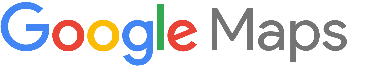© 2017 Lintvelt IT Solutions & Consulting



Solutions & Consulting
Lintvelt
iT
Designed and Developed by Lintvelt IT Solutions & Consulting
Put your Business on Google Maps and / or Edit current details
When potential customers search for your business on Google Maps:
- Do they find you?
- Do they find you in the right location?
- Do they see correct and up-
to- date information about your business? (Name of Business, correct spelling, address information, business category description, phone number, website URL, business hours and reviews.) - Do they see appealing photos of your business and the location?
Let me put your business “on-
- Create a new business on Google-
Maps. - Register you as the "Business Owner" to improve your Google Maps search /ranking results.
- Create, edit and update your business’ profile information on Google Maps.
- Edit and fix incorrect location map markers on Google Maps.
- Take and add photos of your business (Interior, exterior, products, work-
team, etc.) to Google Maps. - Create a custom map of your location, adding place marks, lines and shapes to it.
- Add a link to your custom map on your business email signature. .
Benefits
- Google Maps isn’t just for directions; it’s also great for locating businesses.
- Exceed customer and user expectations and establish a competitive advantage.
- Request your customers to write testimonials for your business which will show up on your profile.
- Strong reviews and pictures of your business and products help your business stand out to customers online.
- Customers can find your business on computers, mobile phones and tablets. Whether they’re searching at home, on the go, or switching between devices, your customers will find the same reliable information about your business.
- Google Maps is very simple to use so that even a novice user will be able to use it without extra training.